UPDATED: August 26, 2022
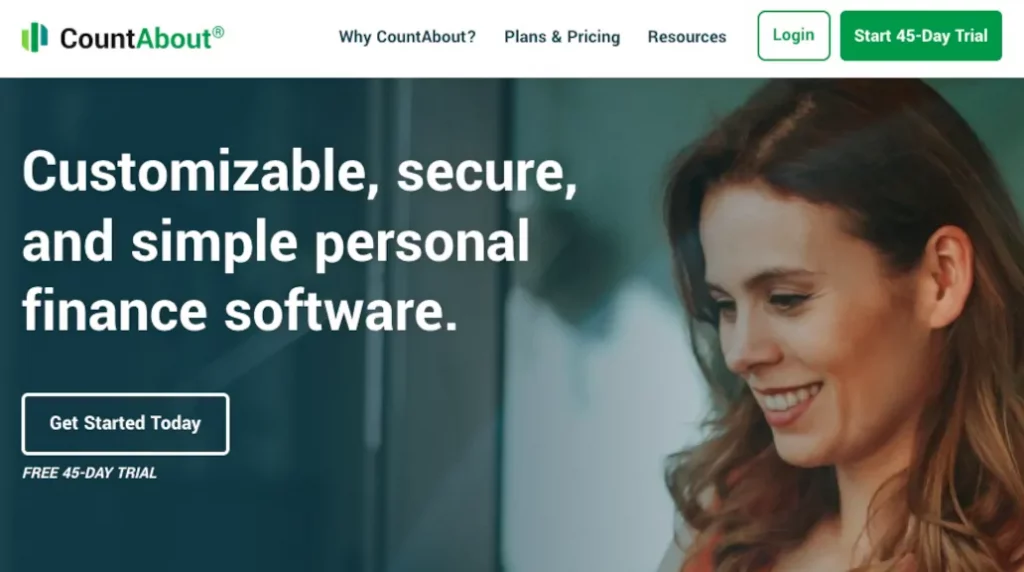
Ratings for CountAbout
-
Features
-
Ease of Use
-
Interface
-
Cost
Summary
Of all the personal finance tools on the market today, CountAbout is one that may be overlooked. There are plenty of features of this personal budgeting app that allow it to stand up against some of its rivals in the industry. However, there are also some shortcomings with CountAbout that you should be aware of before you decide to use this budgeting tool over some of its close competitors.
In this budget software review, we will discuss the features of the CountAbout budgeting app, its ease of use, the cost, and whether or not you should use this app for your budgeting strategy.
Pros
- Easy to use
- Inexpensive
- 45-day free trial
- Limited ads
Cons
- Lack of features
- Lackluster interface
- Minimal investment tools
While Mint and Quicken are two of the most well-known personal finance apps today, they both have some major disadvantages along with their many strengths. Quicken tends to be one of the more expensive budgeting tools and only comes with desktop capabilities, while Mint is often criticized for interrupting user experience by showing targeted financial services ads.
CountAbout does not suffer from either of these issues, and you may find that it is easier to use and set up over Mint and Quicken. In fact, CountAbout imports data from both Mint and Quicken and offers advanced account management, reporting, invoicing, and other functionality that you won’t find in any other budgeting app.
CountAbout Overview
One of the strengths of CountAbout is that it’s extremely simple to use. You don’t have to worry about any bulky downloads or added extras before you can actually start using the app. As long as you have an internet connection, you can use CountAbout and all its features wherever you want.
Signing up for a free account only takes a few seconds and you’ll have access to all the features that the app provides. The app also allows you to import data from your bank accounts and investments so you can create a rock-solid budget for personal or business use.
CountAbout has over 12,500 different financial institutions that it supports, so you can be sure that it will give you the option to connect with whatever bank you currently use.
The CountAbout Basic plan requires you to manually add your checking, savings, and credit cards while Premium users have the ability to create their connections to online accounts by entering their username and password.
The app then imports all your transactions and organizes them into tables that look very similar to a checkbook register. Here is where you’ll find the ability to import your data from Quicken or Mint and it explains how the process works.
CountAbout Features
CountAbout has some unique features that make it stand out against other personal budgeting app rivals. One of the things that CountAbout does well is the ability to track your transactions closely in a different way than others. Most personal finance apps have dashboards that organize the data to show historical trends of spending and saving, however, CountAbout does not.
Instead, CountAbout has a Transactions to Approve page that is the first tab in the toolbar at the top of the page. Other tabs on this screen include Reports, Budgets, Investments, Invoices, and Recurring. CountAbout lists your accounts and the balances in the left-hand corner, making it very easy to navigate.
Transactions on this page will populate all the transactions made since your last login and others that you haven’t approved yet. Another feature that CountAbout excels at is its ability to assign categories to each transaction.
CountAbout also gives you the ability to create recurring transactions with an impressive amount of options. You can choose to display recurring transactions in the Account Register or Transactions to Approve section, and CountAbout lets you specify if you want the transaction to automatically enter on the due date or drop into your transaction list for approval a few days before it’s due.
A new feature that was added to CountAbout is the ability to manage your own investments right within the application. The feature was still in beta testing but appears that it will include a basic portfolio tracker that shows a table of your investment holdings. However, this option is only available to premium members.
Invoicing Feature
CountAbout also offers a unique invoicing feature that most other personal finance apps don’t offer. The invoicing tool in CountAbout is simple and easy to use. It allows you to create records for clients and businesses and it requires you to fill out the entire form which saves your invoices in the app.
It’s important to be aware of some shortcomings with the invoicing feature, however. It doesn’t allow you to create records for your products or services, which you have to do manually. You must also manually enter the sales tax rate in the tax field and you cannot customize any of the invoicing templates. Despite the limitations we mentioned, most other personal finance apps don’t offer anything of the sort, making this feature a plus for CountAbout.
Budgeting
Budgeting in CountAbout is simple and straightforward. While it’s not as robust as YNAB (You Need a Budget), it gets the job done. The budgeting feature is a large table of spend categories on the left-hand side and 13 boxes are shown over a few rows on the right. Then a large box on the right side of the screen keeps a total of your monthly budget spending as well as the money you’ve received over the month.
Other features of CountAbout include:
- Adding images to transactions
- Custom reports for tax purposes
- Customize spending and income categories
- Using the CountAbout mobile app on Apple or Android
Ease of Use
CountAbout on desktop certainly doesn’t have the same look or modern feel as some of its competitors, but it’s still relatively easy to use for most consumers and provides helpful information for those that are looking to create a budget and stick to it.
Being able to connect thousands of accounts from banks across the country is helpful for users that may not bank with traditional institutions, and the app makes it very easy to connect credit cards and organize your spending into different categories.
CountAbout Interface
As we just mentioned, the user interface could be better in CountAbout but is more intuitive than its close rival Quicken. Since CountAbout lets you import data from Mint (available for free), you can use the CountAbout app to import helpful information from other apps that sync right with CountAbout.
We believe that the CountAbout interface shines because it’s free of advertisements, unlike other budgeting apps like Mint. If you’re looking for a straightforward budgeting app, CountAbout will likely exceed your expectations and you may find it better than Mint or Quicken due to the unique features that come with CountAbout.
CountAbout Cost
If you’re not convinced about the capabilities of CountAbout just yet, you can take advantage of their generous 45-day free trial. The trial gives you the tools of the paid CountAbout version and we’re confident that if you use this app for 45 days, you’ll likely want to continue using all its features.
However, if you’ve exhausted your free 45-day trial or want to get right into the paid version of the app, you have a few options to choose from. The Standard plan is $9.99 per year and is billed annually. You can enter transactions and import QIF files from your banks and also calculate savings projections up to 40 years in the future.
The Premium plan is $39.99 per year and additionally allows you to download your bank and credit card transactions into an easy-to-read report. CountAbout also offers additional features like uploading images to transactions for $10 per year and small business invoicing for $60 per year.
If you’re thinking of trying CountAbout, we highly recommend starting with the trial to get a feel for the app. This way you’ll have 45 days to decide if it’s right for you!
CountAbout is Best For
CountAbout prides itself on being an easy-to-use online personal budgeting application that helps users track spending and manage their finances. They provide simple money management tools with a notably efficient customer support system.
They allow you to migrate your historical data from applications like Quicken or Mint and set up custom categorization in a clutter-free interface with zero advertisements. Therefore CountAbout is best for those that are looking for a no-frills online budgeting and spending tool that is reasonably priced.
The application is user-friendly and people of all age demographics will find that logging in and setting your accounts up is quick and easy. CountAbout’s 45-day free trial also makes it a great option if you want to test out the features to see if CountAbout is right for you.
Bottom Line
While CountAbout is missing some features and doesn’t have the brand power of some of its competitors, the application can be useful for people that don’t want to spend a fortune on a budgeting app. The reasonable pricing starts at $9.99 per year and its premium option with advanced features is only $39.99 per year, which comes out to less than $4 per month.
We believe that CountAbout competes with other industry-leading personal finance apps like Simplifi, and its spending categorization features and friendly user interface make it a great choice for budget-conscious individuals.



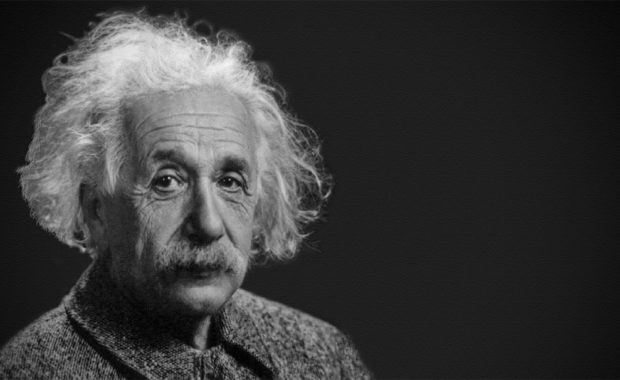



Leave a Reply