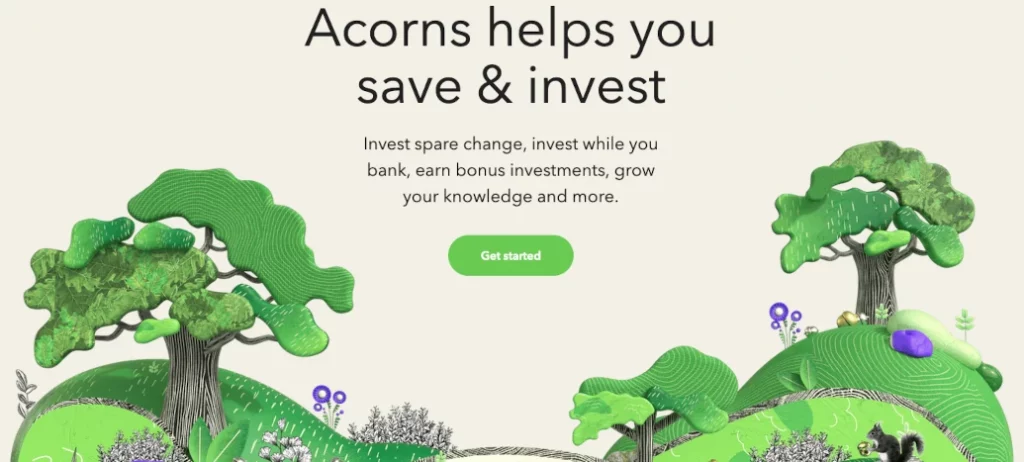
Ratings for Acorns
-
Features
-
Ease of Use
-
Interface
-
Cost
Summary
Investors who want to learn how investing and saving for retirement works will find that Acorns is a great way to do so. Their educational resources and FAQ help center are one of the best we’ve seen across many investing platforms and are a major selling point of the service.
Pros
- Spare change round-up tool
- Cash-back features
- Investor resources
- Budgeting software
Cons
- No tax-loss harvesting
- Flat monthly fees
- ETF transfer fees
Acorns Overview
Acorns is undoubtedly meant for beginner investors who don’t want to spend much time thinking and planning out their investments. Beginners who want to set a weekly or monthly contribution and watch their investments grow through the years will find that Acorns is a great option. However, those with low account balances may find that the fees add up to wipe out most of your portfolio gains.
Acorns is also great for young professionals just getting started in their careers. For the first time, these young professionals have a steady stream of income from their first full-time jobs out of school and can afford to put away a small amount of money each month into Acorns and take advantage of the power of compound interest. Acorns lets you set a weekly or monthly contribution and you don’t have to worry about anything else.
However, investors with high balances should look at other robo-advisors like Personal Capital and Wealthfront for a more complete investment platform with reasonable fees.
Acorns Features
Acorns wouldn’t be endorsed by celebrities and have a strong customer base if there weren’t plenty of features on the platform. Below are the top features of the Acorns investing tools.
Good service offerings
Acorns makes it simple to sign up with a paid plan. The first of two plans is for a Personal account that is for individual investors looking for an individual retirement account (IRA) and a robust cash management account. The personal plan is $3 per month which sounds reasonable on the surface.
The second plan is the Family option which has the highest fees and comes with everything the Personal plan has plus the ability to open custodial accounts for your spouse and children for them to start saving in their own accounts. This is one feature that other investing platforms typically don’t offer, making Acorns ideal for new families who want to start saving.
Makes investing simple and accessible
Acorns doesn’t have high account minimums like SigFig and Wealthfront. It’s meant for beginners who have some money to contribute to their savings each month but generally keep a lower balance. Their educational resources answer many of the common questions that new investors have and explain investing in simple terms.
Acorns round-ups
Acorns’ round-ups feature rounds up each of your purchases and invests the spare change into a secure account where it increases in value over time. The idea behind round-ups is simple– physical change is outdated and rounding up each purchase to the nearest dollar is a passive way you can contribute to your retirement savings. The round-up feature is unique to Acorns and we did not come across any investing platforms that offer a similar feature.
Fund expenses
Acorns’ ETFs are some of the most reasonably priced ETFs on the market. Their expense ratios are between 0.25% and 0.03% and you’re not going to find a similar offering considering all the features Acorns has. Investors can expect some of the highest returns among robo-advisors today.
Acorns Downsides
Price structure can often be too rich for beginners.
Acorns’ pricing structure tends to cost too much for beginners with low balances. The flat-fee model can wipe out some or all of your gains depending on your account balance and makes Acorns one of the most expensive robo-advisors. While most other robo-advisors take a percentage of your portfolio, Acorns decided to offer two plans for flat rates.
Minimal tax features
Robo-advisor titans like Betterment and Wealthfront have tax-loss harvesting features that allow them to sell underperforming assets at a loss for tax purposes. Most robo-advisors offer this feature– however, Acorns decided not to. While tax-loss harvesting features aren’t a dealbreaker, it is a nice feature to know that your robo-advisor can balance out your portfolio.
Transferring out of Acorns
Acorns is known for having high fees to transfer ETFs and charges $50 for each ETF you want to transfer out of Acorns. Other robo-advisors charge fees close to $50 per account, while Acorns charges on a per ETF basis which tends to add up for investors with high balances.
Lack of support from human CFPs
Acorns does not offer access to financial advisors through its platform. Robo-advisors like SoFi allow unlimited access to financial advisors for their customers and don’t charge fees. This may be important for beginner investors who need resources if they’re just starting out and don’t want to pay a high hourly rate or commissions to a professional financial advisor.
Ease of Use
We’ve used the Acorns app ourselves and can honestly say that it’s one of the easiest robo-advisors to use. There are clear instructions on what you need to do to get the most out of Acorns, ranging from setting up your account, choosing your portfolio, and making deposits and withdrawals. People of any age will find that using Acorns is fun and they give you realistic projections of where your investments will be in the future.
Setting up contributions in Acorns couldn’t be easier. They walk you through linking a bank account and setting up your weekly contributions. Experienced investors can contribute high amounts while beginners may find that they want to contribute only $10 or less per week. Acorns then projects your future cash balance from your weekly or monthly contributions, and it’s easy to plug and play with different scenarios of investing.
Acorns Interface
The platform is great for beginners and the interface is intuitive and visually stunning. Its green and white interface is colorful and engaging, and we believe that Acorns is the most visually appealing app of all robo-advisors we’ve used. Those who value graphics will undoubtedly be impressed by the user interface of Acorns.
Cost
As we mentioned, Acorns has a flat-fee structure and two service offerings. The Personal tier is for an IRA and individual investing account for a single individual and costs $3 per month. The other tier is the Family plan which costs investors $5 per month. The Family plan is ideal for investors who want to start saving for retirement and other expenses like college funds for kids or a down payment to buy a house.
While the monthly fees sound low, investors with small account balances who experience small gains could get wiped out from the monthly fees alone. However, as your Acorns account grows over time, you’ll notice that the fees start to decrease as well.
Bottom Line
Acorns is a formidable player in the robo-advisor space. They use celebrities like Ashton Kutcher in their advertising campaigns and certainly have attracted many new investors to the platform.
However, investors who value being able to talk to professional financial advisors should look to SoFi as they offer unlimited access to CFPs and don’t charge their users any extra for the service. Additionally, unlike more robust investment apps like Wealthfront and Betterment, Acorns does not take advantage of tax-loss harvesting.
Be sure to check out our other reviews of robo-advisors that allow you to make a smart investment decision based on your personal goals.



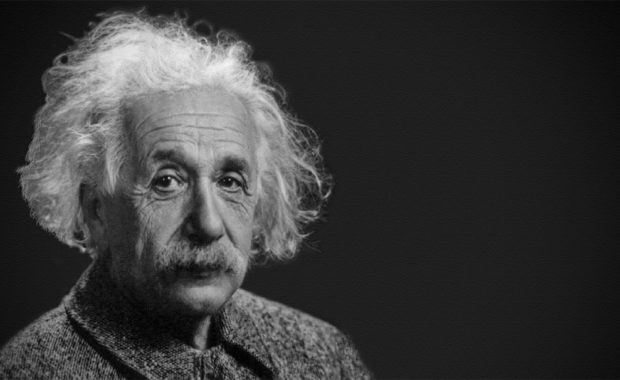



Leave a Reply